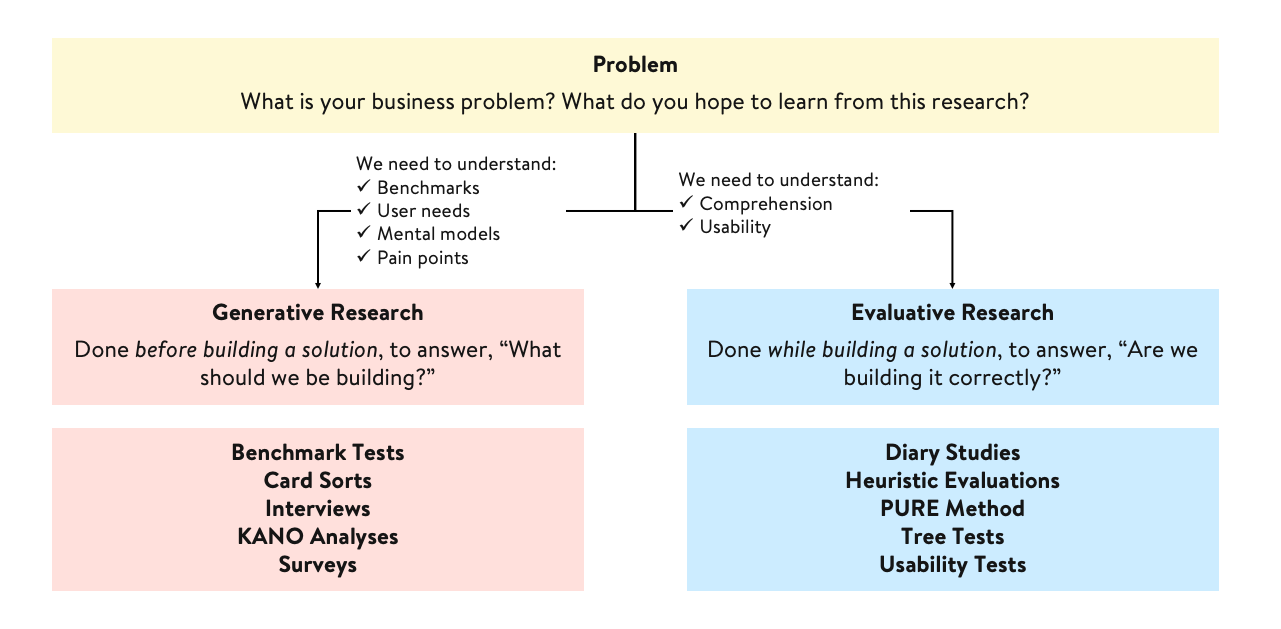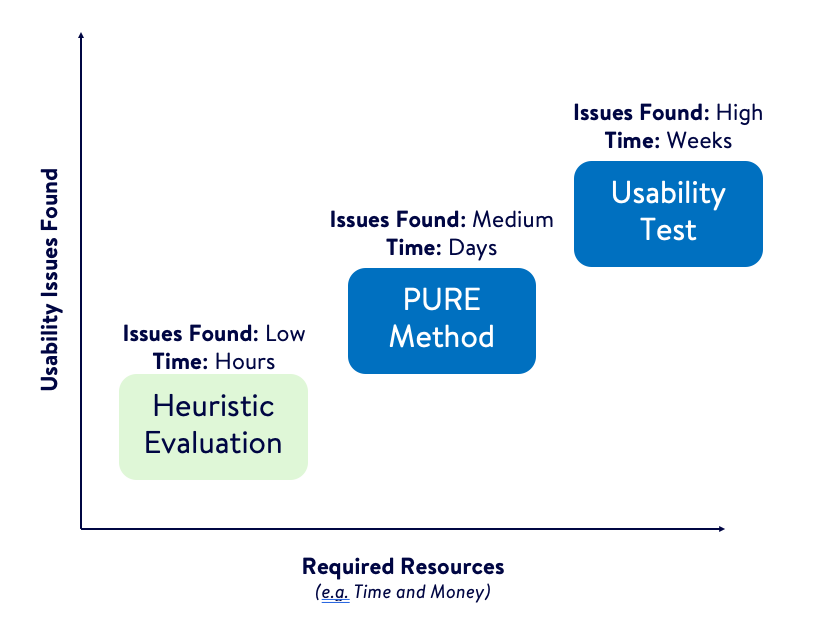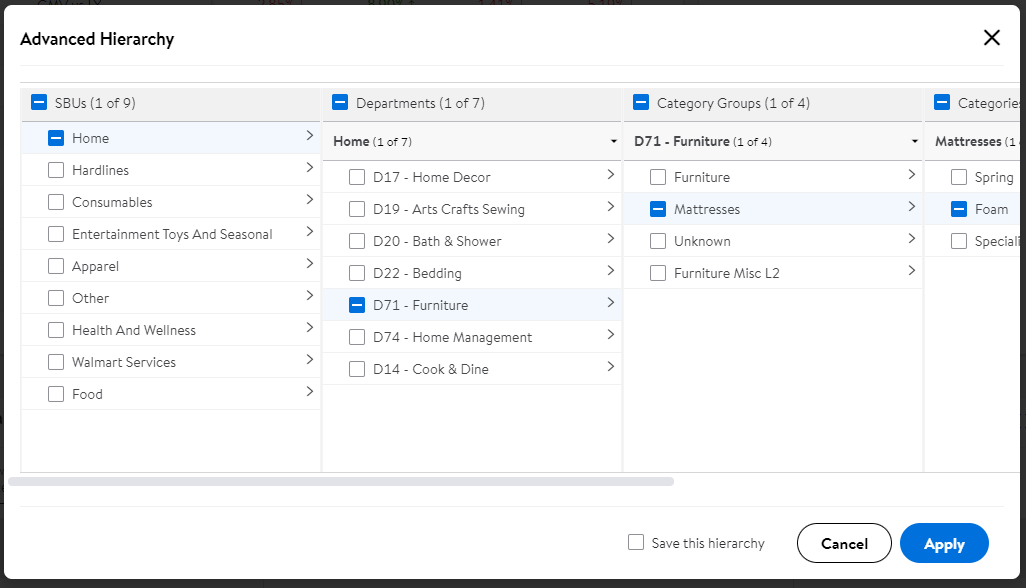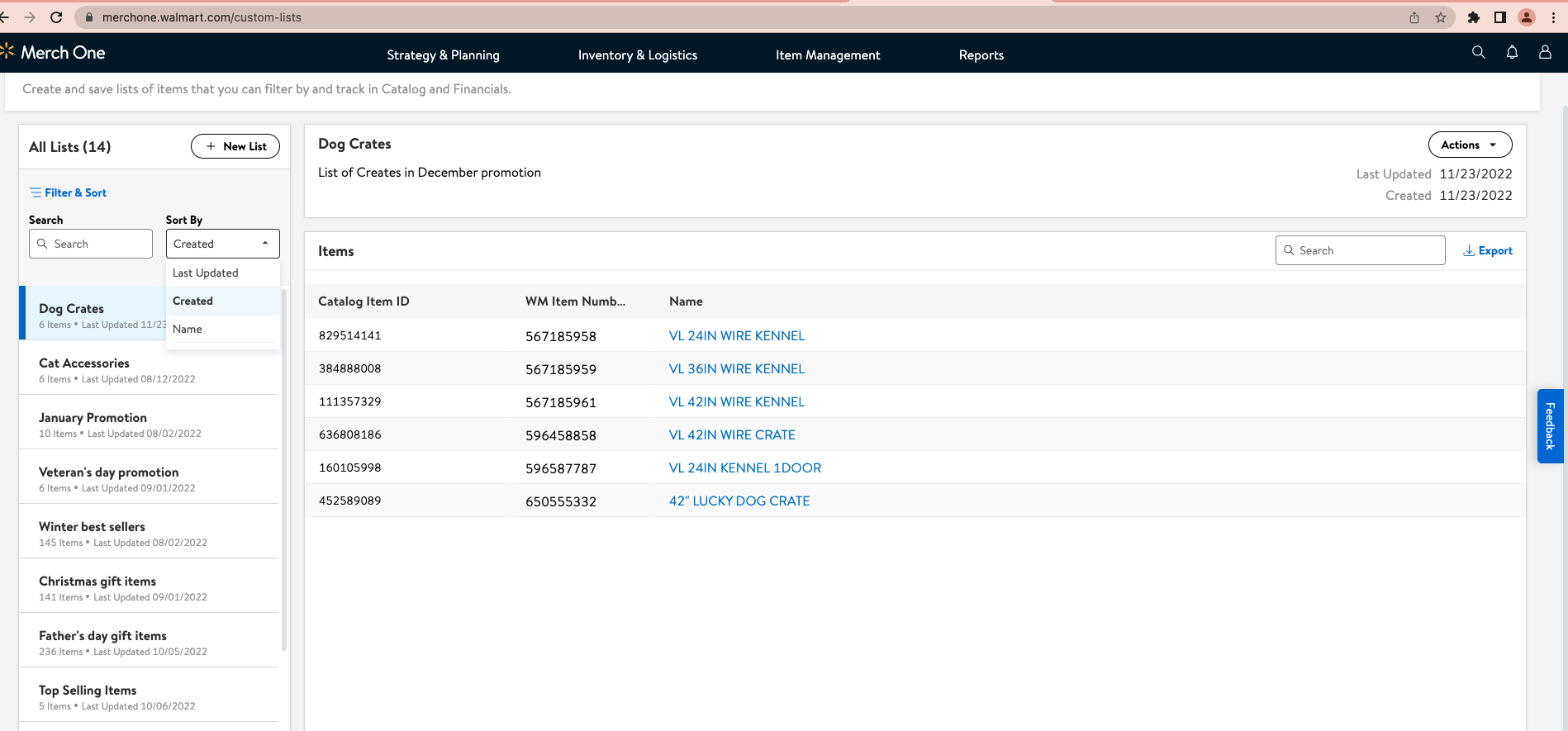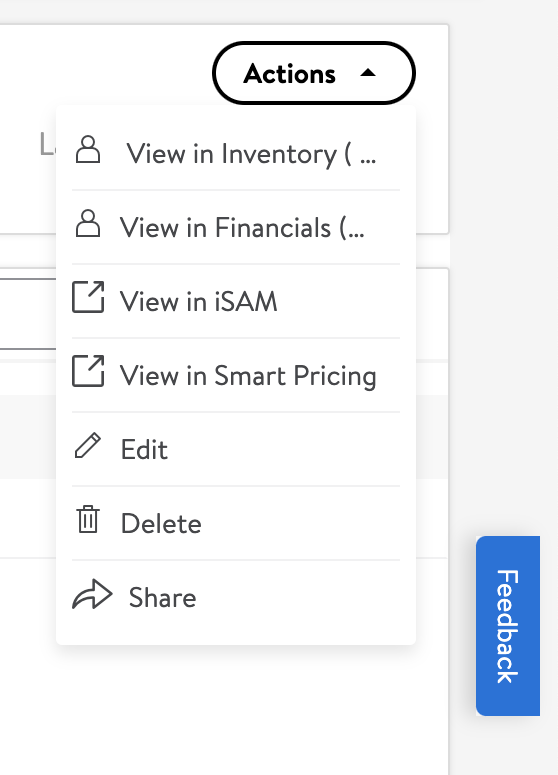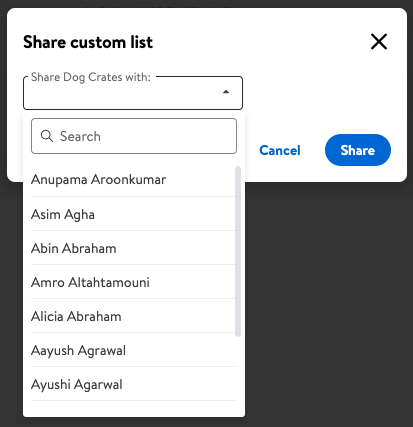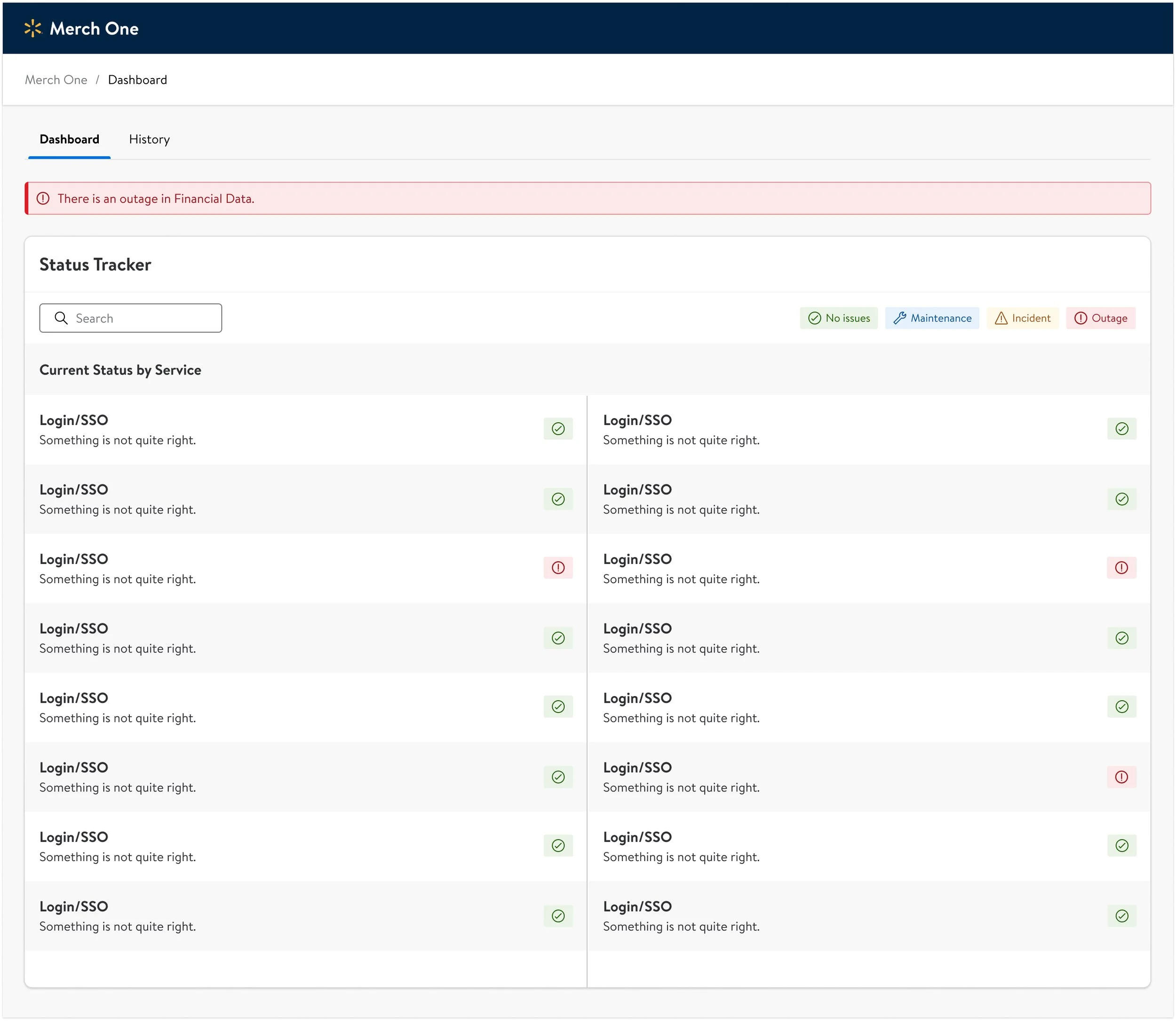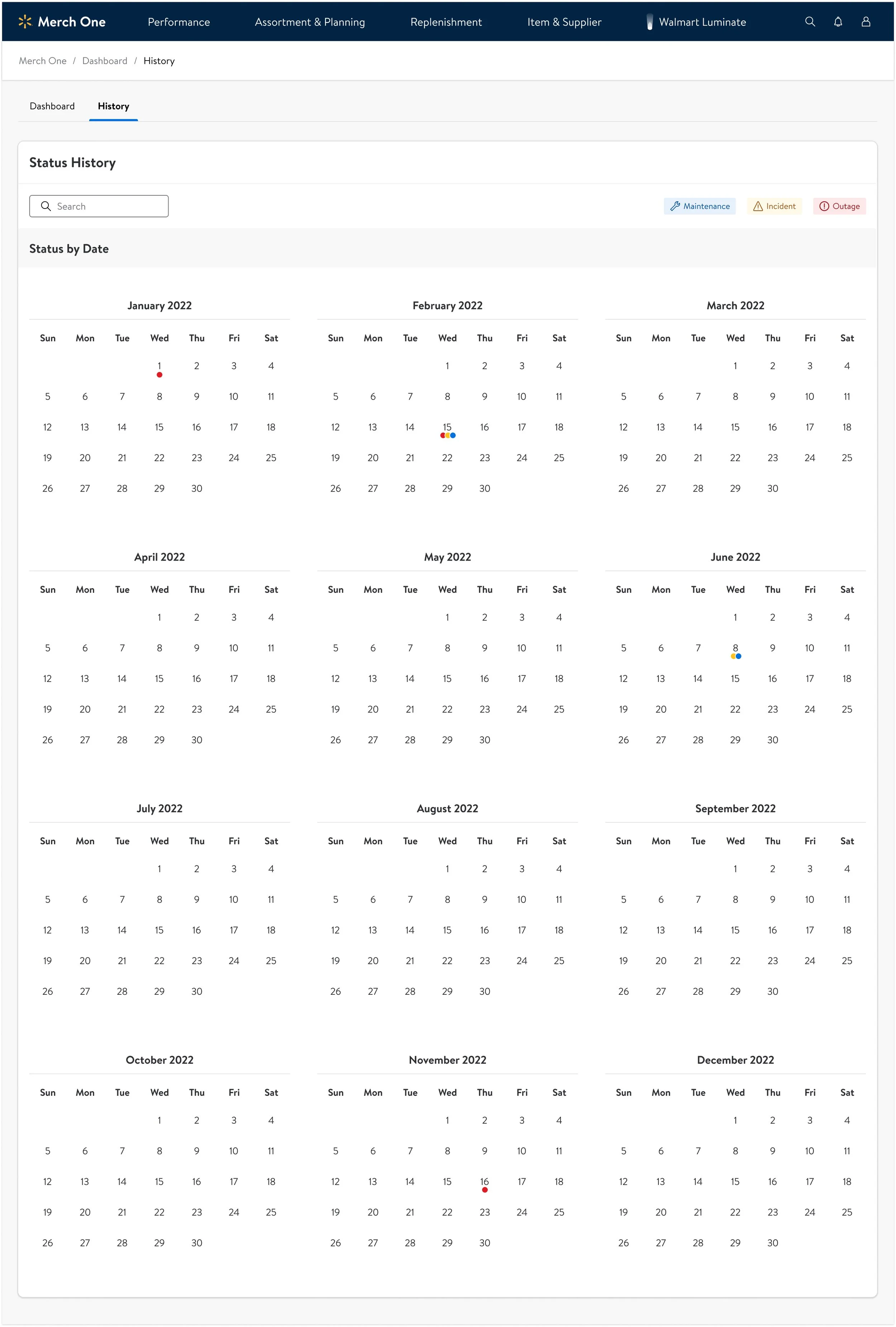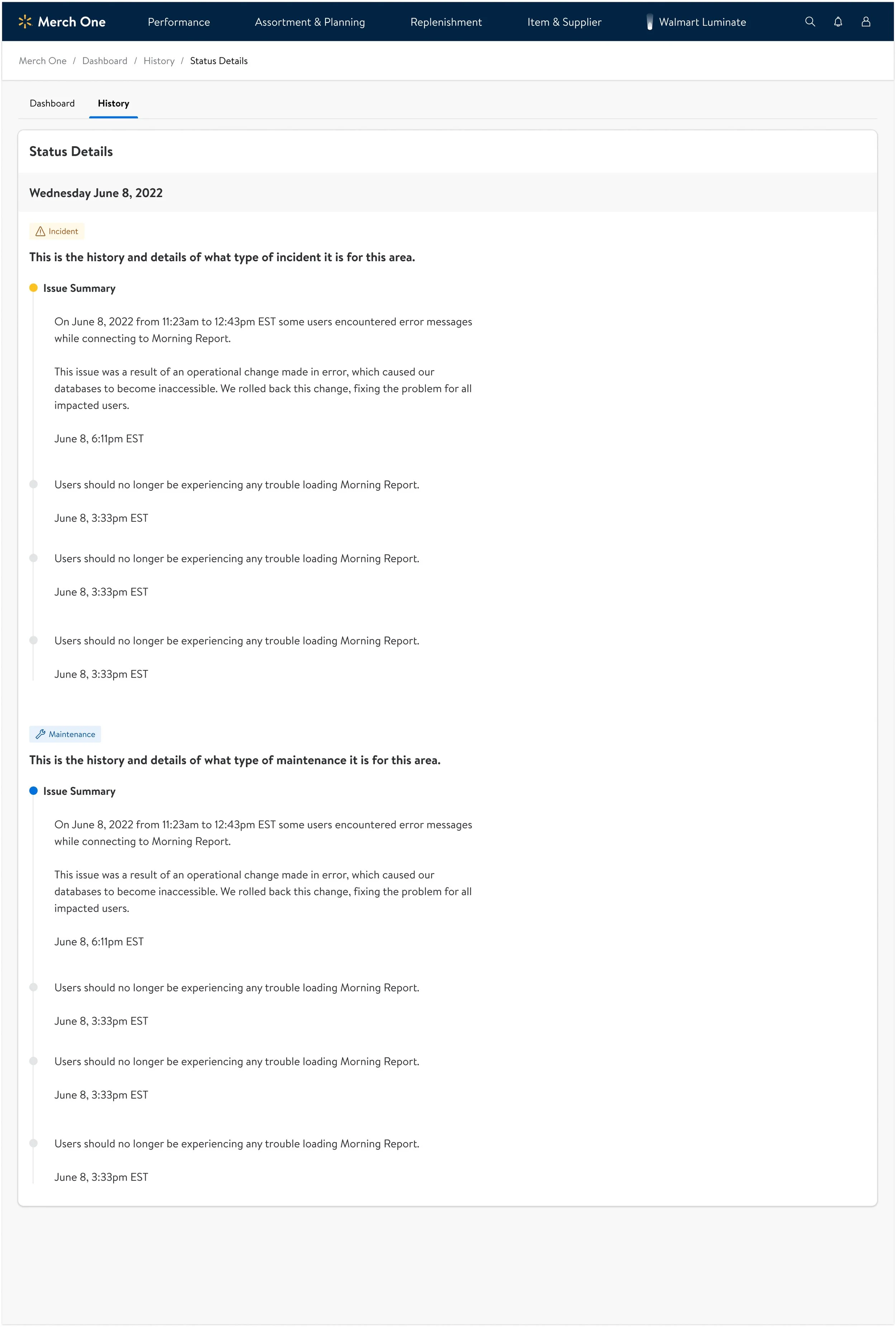Role
I led the initiative managing senior designers. My role was to design platform components and define design strategy, ensure consistency across tools, lead design for platform features, and drive collaboration across product, engineering, and other design teams.
What is MERCH ONE?
Merch One can be used to reference two things - the Merch One platform, and the Merch One product. The Merch One platform enables multiple domains (e.g. pricing, cost, inventory, space, assortment, financials, etc.) to contribute to a single integrated and unified experience. This unified experience is offered as a web application to the end users as the Merch One product, allowing them to understand their business and seamlessly take necessary actions.
who uses merch one?
Merch One sees users from different areas across the merchandising business, including:
Merchants
Replenishment Managers
Planners
Site Merchandising
Demand Managers
Supply Chain and Ordering Specialists
Pricing Ops
Marketing
Finance
... and more
how is Merch one built?
The unified experience where individual teams publish their own micro-apps (called "remotes"), and the platform will pull the configured remotes together for display.
Each colored box is an individual remote that can be built and deployed independently by different teams. Remotes can have their own children remotes as well (such as the "My Workspace" remote that is comprised of an "My Opportunities" remote and a "My Tasks" remote).
To ensure a consistent user experience, each remote adheres to a common design system (LDM) so that all features have the same look and feel. Merch One provides component libraries that already meet these design requirements to make things easier.
Problem Statement
As a merchant, it takes me too long to identify “In-Season” issues impacting my business and root case the primary tactic needed to resolve the problem.
Merchants have difficulty finding and prioritizing the most important activities associated with their assortment across channels.
Merchants spend too much time root causing what issues are impacting the performance of each item, pulling data from multiple places and validating recommendations across various sources.
There is no easy path for merchants to execute the needed tactic(s), requiring them to spend time navigating between multiple tools to validate and action on the opportunity.
Merchants are unable to easily understand how their actions impacted their business, leaving them unsure of what tactics worked for a variety of scenarios.
Research
Collaborated with Research to create a Ways of Working with Design.
Recurring Syncs for Alignment
Regular meetings between Design, Research, and Product leaders.
Improved collaboration and research support across product cycles.
Rigorous Kick-off Process
Research selects the best-fit method based on the problem space.
3-Step Usability Inspection Method
Step 1: Heuristic Evaluation
Step 2: PURE Method (Pragmatic Usability Rating by Experts)
Step 3: Usability Testing (only if needed)
Focus on quick wins before investing in user testing.
How it works
Design creates a wireframe
Design conducts a heuristic evaluation
Design can repeat the heuristic evaluation, or escalate to the PURE method
The Research team conducts a PURE method study
The Research team can repeat the PURE method study, or escalate to usability testing
The final step is usability testing, which takes the longest.
When low-hanging usability issues are found with faster evaluation methods, the Design team can be more agile and iterative.
MVP Research & Design Sprints
2-week sprint cycles for continuous feedback and iteration:
Friday before Sprint – Design hands off wireframes to Research
→ Flows clearly labeled by task/step
→ Clickable prototypes not requiredWednesday of Sprint – Research applies PURE method
Rest of Sprint – Design updates wireframe
Repeat – With updated or new wireframe
Platform Features/Components
Business Requirements
The product must support a complex environment with:
Over 150 metrics, each with multiple dimensions such as:
This Year (TY), Last Year (LY), % change, $ value, and Budget comparisons
Flexible views including:
Organizational Hierarchy
Sales Channel filters
These insights are essential for delivering actionable business intelligence at scale.
Platform-as-a-Service
The shared platform provides foundational capabilities to support all applications consistently and efficiently:
Global Navigation for unified experience
Role Management via self-identified roles
Feature Flags and Release Notes to manage deployment and experimentation
Core infrastructure components like:
Component Libraries, LDM, Saber, and Taxonomy
Personalized elements including User Preferences and User Profile settings
Business-as-a-Service
Business components and tools that directly support merchandising workflows:
Omni Hierarchy and Time Filter for context-based exploration
Item Search, Custom Lists, and Custom Rules for personalized discovery
Tasks, Opportunities, and Notifications to streamline daily actionability
Platform Feature/Component Examples
Omni Hierarchy selector
Custom Lists
Custom Lists allow users to create, edit, manage and track a list of items in Merch One. Lists can be used as filters within in Merch One, for example on the Item Table page. Creating a list in the Custom Lists feature lets the user view that list of items in any other compatible Merch One feature.
From the management page, users can view, create, edit, delete and export lists of items.
Editing a List
The following information should be provided:
Once the form is submitted, The Catalog Item Ids and/or Walmart Item Numbers are validated. Then the Edit Items table is updated with the successfully validated items.
Merch One features only allow up to 2000 items. Lists with more than 2000 items won't be displayed in the Custom List filter dropdown.
Share List
Once shared, a copy of the original list is created. This allows the recipient to manage the list without modifying the original list.
Outage Tracker
Some features in Merch One are interdependent on one another, while others may be standalone. With a distributed ownership model like this, it becomes difficult for the end user to know which features in Merch One are operational or experiencing issues, and leads to unspecific feedback like "Merch One is not working", which is hard to troubleshoot.
Outage Tracker provides a scalable solution for these problems. Users will be able to view the current status across Merch One, and individual features (or their dependencies) will be able to manually provide status updates through an administration portal, or programatically through an API.
Status components represent features and their dependencies—ranging from UI tiles and pages to APIs and data pipelines. To onboard, teams must first define status components for their features and can optionally set up their dependencies.
Status events are time-stamped messages linked to specific status components, detailing issues like outages, maintenance, or warnings. Multiple events can exist per component, and they propagate upstream—making them visible to all dependent components in the chain.
Opportunities Module
Problem Statement
Merchants don't have a way to quickly view what opportunities they have to improve their business in a tactical way. As a result, they spend a lot of time pulling data, applying custom rules, and performing root cause analysis on a list of items to identify what tactic they should use to improve business performance.
Opportunities module is a component that surfaces prioritized potential opportunities in merchant teams' businesses and connects them to the relevant information and actions for those opportunities.
mission
Drive business performance
Save merchant time
Answer the question "what can I do to impact my performance?"
Enable sharing of tribal knowledge on how to tactically improve business performance
Help merchants prioritize work
Drive trust & usage of opportunities and workflows
Increase usage/benefit of actions/workflows
Business Process
Objective Example
Business Performance Value
The $ value associated with actually taking advantage of opportunities.
Assumption: by enabling these opportunities, we capture 25% of the total opportunity size.
Total: $509M * 25% = $127M / year
High Nil Picks: $6.3M
Low Smart Subs Coverage: $365M
OPD Low-In Stock: $125M
Negative IMU % (Stores): $4.2M
Negative CP %: $1.1M
Low Productivity, High Store Count: $3.1
High Productivity, Low Store Count: $4.2